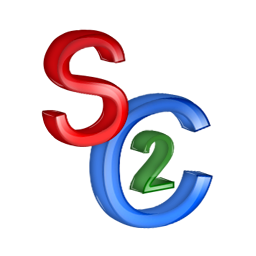On 13.35 by Anonim in Tips Blogger
Cara Membuat Komentar Facebook dan Blogger
1. Login ke akun blogger.com
2. Pilih Template kemudian Edit HTML
3. Tekan Ctrl F dan cari kode ]]></b:skin>
4. Taruh kode berikut di atas ]]></b:skin>
.comments-page { background-color: #f2f2f2;}#blogger-comments-page { padding: 0px 5px; display: none;}.comments-tab { float: left; padding: 5px; margin-right: 3px;cursor: pointer; background-color: #f2f2f2;}.comments-tab-icon { height: 14px; width: auto; margin-right: 3px;}.comments-tab:hover { background-color: #eeeeee;}.inactive-select-tab { background-color: #d1d1d1;}
5. Kemudian cari kode </head>
6. Taruh kode berikut di atas kode di atas kode </head>
<script src='http://connect.facebook.net/en_US/all.js#xfbml=1'/>
<script src='http://code.jquery.com/jquery-latest.js'/>
<meta content='IDfacebook' property='fb:admins'/>
<script type='text/javascript'>
function commentToggle(selectTab) {
$(".comments-tab").addClass("inactive-select-tab");
$(selectTab).removeClass("inactive-select-tab");
$(".comments-page").hide();
$(selectTab + "-page").show();}
</script>
7. Ganti IDfacebook dengan ID sendiri (facebook.com/IDfacebook)
8. Kemudian cari kode <div class='comments' id='comments'>
9. Kamu akan menemukan 2 kode yang sama. Letakkan kode di bawah ini tepat di bawah 2 kode tersebut
<div class='comments-tab' id='fb-comments' onclick='javascript:commentToggle("#fb-comments");' title='Comments made with Facebook'><img class='comments-tab-icon' src='http://static.ak.fbcdn.net/rsrc.php/v1/yH/r/eIpbnVKI9lR.png'/><fb:comments-count expr:href='data:post.url'/> Comments</div><div class='comments-tab inactive-select-tab' id='blogger-comments' onclick='javascript:commentToggle("#blogger-comments");' title='Comments from Blogger'><img class='comments-tab-icon' src='http://www.blogger.com/img/icon_logo32.gif'/> <data:post.numComments/> Comments</div><div class='clear'/></div><div class='comments-page' id='fb-comments-page'><b:if cond='data:blog.pageType == "item"'><div id='fb-root'/><fb:comments expr:href='data:post.url' num_posts='5' width='450'/></b:if></div><div class='comments comments-page' id='blogger-comments-page'>
10. 5 adalah banyaknya komentar yang ditampilkan dan 450 adalah lebar kotak komentar facebook.
11. Simpan Template jika sudah selesai.
On 05.46 by Anonim in Mikrotik, Tutorial Modem
Berjumpa lagi dengan saya Een Pahlefi. Disini saya akan sharing aplikasi loader untuk windows 7. Tujuan nya agar windows 7 yang kita pke menjadi full version.
Download Loader v2.1.4 By Daz
Download Loader v2.1.4 By Daz
On 09.57 by Anonim in Mikrotik
MikroTik RouterOS™ adalah sistem operasi dan perangkat lunak yang dapat digunakan untuk menjadikan komputer manjadi router network yang handal, mencakup berbagai fitur yang dibuat untuk ip network dan jaringan wireless, cocok digunakan oleh ISP dan provider hotspot.
MikroTik RouterOS™ adalah sebuah router yang memiliki kegunaan sebagai berikut :
1. Sebagai Gateway
2. Pembagi Bandwith
3. Loadbalancing
4. Firewall
5. Wireless
5. Hotspot
6. dan masih banyak lagi..
Dan umum nya mikrotik digunakan untuk usaha warnet dan instansi yang ingin memanajemen komputer client nya.
adapun mikrotik terdiri dari berbagai arsitektur, ada yang berbentuk Router Board, PC , dll
1. Routerboard Arsitekture Mipsbe
 |
| RB 750 Mipsbe |
2. Router Arsitekture PPC
 |
| RB 1100 |
3. Antar Muka Login Via Winbox
Untuk menyetting mikrotik diantaranya...
1. Lewat terminal didalam winbox itu sendiri.
2. Lewat Telnet Menggunakan Tool Putty/Command from Windows XP..
Notice : Window7 tidak bisa, karna fasilitas telnet nya sudah remove oleh pihak microsoft karna alasan keamanan
On 23.30 by Anonim in Tips Blogger
Kode
<a href="ymsgr:sendIM?eenpahlefi"><img src="http://opi.yahoo.com/online?u=eenpahlefi&m=g&t=22" border="0" alt="my YM"/></a>
Keterangan
a. Merah ganti dengan id yahoo anda
b. Hijau adalah jenis icon gambar yahoo nya.. coba anda ganti dari 0-20 lalu simpan dan refresh web anda, pilih dengan selera anda
<a href="ymsgr:sendIM?eenpahlefi"><img src="http://opi.yahoo.com/online?u=eenpahlefi&m=g&t=22" border="0" alt="my YM"/></a>
Keterangan
a. Merah ganti dengan id yahoo anda
b. Hijau adalah jenis icon gambar yahoo nya.. coba anda ganti dari 0-20 lalu simpan dan refresh web anda, pilih dengan selera anda
On 23.13 by Anonim in Tips Blogger
Kode
<a href="http://eenpahlefi-bjm.blogspot.com" target="_blank">
Keterangan
http://www.someurl.com = Ganti dengan link anda
On 22.56 by Anonim in Squid
1. Install update dan module-module yang di perlukan
# apt-get update -y && apt-get upgrade -y && apt-get dist-upgrade -y && apt-get install gcc -y && apt-get install build-essential -y && apt-get install sharutils -y && apt-get install ccze -y && apt-get install libzip-dev -y && apt-get install automake1.9 -y && apt-get install acpid -y
2. Setelah update dan proses install beres reboot ubuntunya
#shutdown -r now
3. Install module squid dan download squid 2.7STABLE9
#wget https://dl.dropboxusercontent.com/s/tif6pn25k966snp/squid-2.7.STABLE9%2Bpatch.tar.gz?token_hash=AAF6ah8__bZMXA_hfxk2xbXkxuF77ckwy_czSY7-xzdjQw&dl=1
4. Buka Safe Cflags
5. Install Squid + Compile
#cd squid-2.7.STABLE9
#./configure --prefix=/usr --exec_prefix=/usr --bindir=/usr/sbin --sbindir=/usr/sbin --libexecdir=/usr/lib/squid --sysconfdir=/etc/squid --localstatedir=/var/spool/squid --datadir=/usr/share/squid --enable-async-io --with-pthreads --enable-storeio=aufs --enable-linux-netfilter --enable-epoll --enable-removal-policies=heap --enable-snmp --enable-cache-digests --enable-referer-log --enable-useragent-log --enable-follow-x-forwarded-for --with-large-files --enable-large-cache-files --enable-truncate --disable-ident-lookups -disable-unlinkd --with-maxfd=65536
#make install
6. Install Ubuntu dan Modul nya
#apt-get install squid
7. Matikan Service Squid
#service squid stop
8. Rubah Akses Directory + Squid + Storeurl
#chmod 775 /Cache
#chmod 775 /etc/squid/squid.conf
#chmod 775 /etc/squid/store.url
9. Copy Squid + Storeurl anda di /etc/squid
10. Cek Kesalahan Squid
#squid -k parse
11. Buat directory cache
#squid -z
12. Restart Squid
#/etc/init.d/squid restart
On 12.20 by Anonim in Squid
Disini saya akan memberikan langkah - langkah tentang cara install squid 2.7 Stable 9 with patch. dan sebelumnya download dulu bahan - bahan nya dibawah ini
1. Winbox
2. Putty
3. Winscp
4.Squid 2.7 Stable9 with Patch
1. Winbox
2. Putty
3. Winscp
4.Squid 2.7 Stable9 with Patch
On 10.45 by Anonim in IPFire
Perintah membuat IPFire menjadi 1 Lan Card
echo RED_DEV=green0 >> /var/ipfire/ethernet/settings
/etc/init.d/network restart
/etc/init.d/network restart
On 05.42 by Anonim in CCBoot
Ccboot V.30 cocok digunakan untuk Warnet/Perkantoran/Lab/Kampus, tidak menggunakan hardisk, cukup hanya satu server
iSCSI Boot Software - CCBoot Features "Fitur Ccboot"
PXE boot Windows XP, Windows 2003, Vista, Windows 7 and Windows 2008 from iSCSI storage/target.
Inside DHCP, gPXE, TFTP, Image Upload and iSCSI Target. It's an all-in-one solution for iSCSI boot.
Support physical drive, volume drive and VMWare disk file.
Support uploading boot image to the PXE boot server and save with VMDK format.
Clients can recovery to a new clear system after reboot.
Clients can keep their own system data after reboot.
Support image read cache and client write-back cache.
Support RAM cache with huge memory access (AWE).
Support SSD cache.
Support multiple servers, multiple NICs and load balance.
Support multiple disks.
Support client write cache.
Support one image compatible with different devices (PnP).
Support image with vhd format.
Support "Collect Local NIC" and "Merge Collected NIC" function.
Besides Hard disk, CD/DVD and ISO file can also be used for game disk.
Multiple commands for management.
Preload batch processing for clients.
System Requirements
Server Requirements
Windows 7, Windows Server 2003, or Windows Server 2008.
All drives should be formatted as NTFS. When format drives, set "Allocation unit size" as "Default" for Windows system drive, and set "Allocation unit size" as "32K" for other drives.
Latest service packs should be installed on the server.
Client Requirements (32 bit Windows edition required)
Windows XP, Windows 2003, Vista (SP1 required), Windows 7 or Windows 2008.
The Windows system drive should be formatted as NTFS and set "Allocation unit size" as "Default".
PXE 2.x compliant network adapter
CCBoot Recommended Server Specifications
20 - 70 Clients Recommended Server Specifications - Intel Chipset, AMD Chipset
70 - 100 Clients Recommended Server Specifications - Intel Chipset, AMD Chipset
>100 Clients Using multiple servers to implement load balance and redundancy
On 09.55 by Anonim in Mikrotik
ip firewall mangle
add action=mark-connection chain=prerouting comment="Game fb" disabled=no \
layer7-protocol="Game Facebook" new-connection-mark=game-fb passthrough=\
yes
add action=mark-packet chain=prerouting connection-mark=game-fb disabled=no \
new-packet-mark=limit-game-fb passthrough=no

ip firewall mangle
add action=mark-connection chain=prerouting comment="Game fb" disabled=no \
layer7-protocol="Game Facebook" new-connection-mark=game-fb passthrough=\
yes
add action=mark-packet chain=prerouting connection-mark=game-fb disabled=no \
new-packet-mark=limit-game-fb passthrough=no
queue tree
add burst-limit=0 burst-threshold=0 burst-time=0s disabled=no limit-at=0 \
max-limit=512k name="Game Facebook" packet-mark=limit-game-fb parent=\
global-out priority=8 queue=default
add action=mark-connection chain=prerouting comment="Game fb" disabled=no \
layer7-protocol="Game Facebook" new-connection-mark=game-fb passthrough=\
yes
add action=mark-packet chain=prerouting connection-mark=game-fb disabled=no \
new-packet-mark=limit-game-fb passthrough=no

ip firewall mangle
add action=mark-connection chain=prerouting comment="Game fb" disabled=no \
layer7-protocol="Game Facebook" new-connection-mark=game-fb passthrough=\
yes
add action=mark-packet chain=prerouting connection-mark=game-fb disabled=no \
new-packet-mark=limit-game-fb passthrough=no
queue tree
add burst-limit=0 burst-threshold=0 burst-time=0s disabled=no limit-at=0 \
max-limit=512k name="Game Facebook" packet-mark=limit-game-fb parent=\
global-out priority=8 queue=default
On 08.31 by Anonim
Iman secara bahasa = membenarkan dengan hati.
Membenarkan apa yang disampaikan nabi “apapun”.
Mengikrarkan dengan lisan = mengucap 2 kalimat syahadat.
Barang siapa yang gembira dengan datang nya bulan ramadhan, maka dosanya diampuni.
Zakat profesi = zakat yang di keluarkan berdasarkan profesi.
Gajih X 12 bulan = hasil / 2.5 persen = wajib di keluarkan.
Orang yang sudah menikah rezeki nya akan ditambah oleh allah.
Menikah lah dan banyak banyak punya keturunan. “hadits nabi”
Kalau mampu wajib naik haji.
Iman dapat bertambah dan berkurang.
Iman kita bertambah tatkala kita mengingat allah, memuji dan bertasbih kepadanya. Dan akan berkurang apabila kita lalai dan lupa kepadanya.
Langganan:
Postingan (Atom)
Temukan yang anda cari disini...
Total Tayangan Halaman
Tentang saya...
Tulisan Terbaru...
-
Berjumpa lagi dengan saya Een Pahlefi. Kali ini saya akan share link download program aplikasi desktop yaitu delphi versi lama dan versi ter...
-
Bertemu lagi dengan saya Een Pahlefi. Kali ini kita akan membahas tentang " Tutorial Redirect Port 80 ke Proxy External". Bahasa s...
-
INSTRUCTIONS : For video tutorial >> Download 1.REMOVE installation key first using "Winact 1.4.1" (Right Click "Run a...
-
/ip address add address=192.168.1.1/24 disabled=no interface=ether3 network=192.168.1.0 add address=192.168.2.2/24 disabled=no interface=Mod...
-
Scripting Kata Pengantar Terkadang kita membutuhkan sebuah atau beberapa rule yang bisa kita jalankan pada kondisi tertentu, jiak berdasarka...
-
2.1 Metode Load Balancing PCC Load Balancing dengan metode PCC dilakukan dengan mengambil sejumlah field tertentu dari heade...
-
Bertemu lagi dengan saya Een Pahlefi, Kali ini saya akan memberikan tips dan trik, bagaimana caranya ketika kita di hadapkan dengan sesuatu...
-
Siklus Hidup Sistem (System Life Cycle) SLC adalah proses evolusioner yang diikuti dalam menerapkan sistem atau sub-sistem informasi berbas...
-
Error Capta Jumpa lagi dengan saya Een Pahlefi..Pernahkah anda menemukan error seperti ini? ini karna ip publik nya 1 disharing rame - rame?...
-
src; http://patch.gwarnet.com/SmartBilling/counter/SB20131213.001/ClientSetup/EF071EE8_SB_Clt_Bin_20131213.001.exe Tutorial No Autoupdate Sm...
Kategori Tulisan...
Arsip Tulisan...
Diberdayakan oleh Blogger.